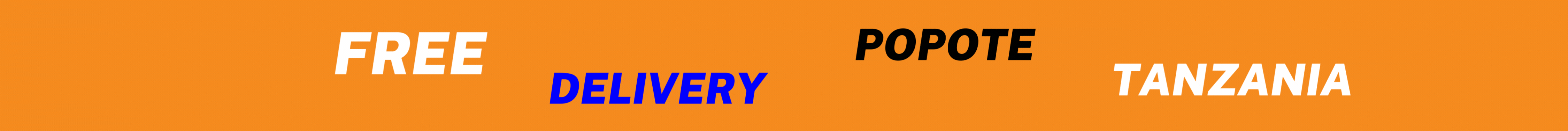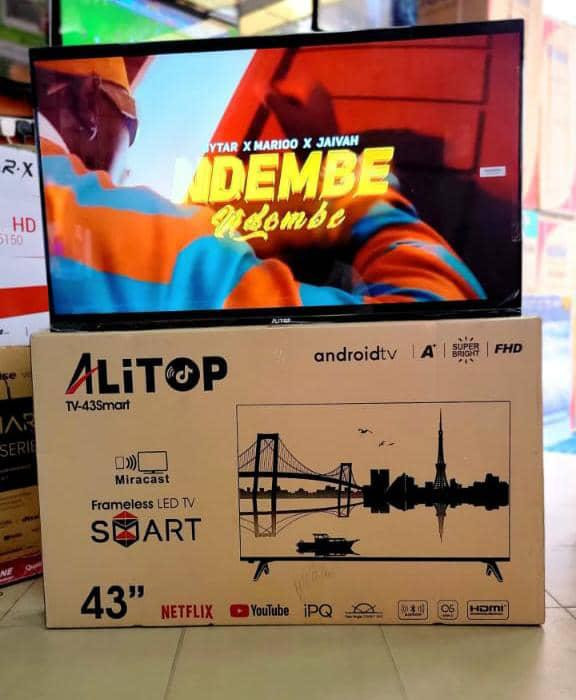Key Features
7 Reasons to Buy a Samsung phone
Multitasking
Galaxy devices leverage crisp, expansive screens to give users a variety of options for working across multiple apps. Samsung smartphones have featured Multi-Window mode as far back as 2012, and each subsequent generation has further refined the multitasking experience.
Office productivity
You should be able to get to work the moment you power up your smartphone. In most cases, that means having quick, easy access to apps that most business professionals turn to early and often.
Long-lasting battery
Your mobile device should be reliable all day — without you worrying about running out of battery.The latest Samsung devices alleviate those concerns with Super Fast Charging, which pulls up to 48 watts of power when plugged in — giving you hours of power in a matter of minutes. And an adaptive power-saving mode offers several days of battery life without recharging by minimizing the apps and features you don’t often need.
Samsung Pass
From social media accounts to business apps, you’re likely managing a larger number of logins and passwords. If you forget even one, productivity can suddenly grind to a halt.
That’s why the first thing many Samsung Galaxy customers do when they first get their device is activate Samsung Pass, a free password management service that acts like a vault for login credentials.
Secure Folder
Secure folder allows you to separate your most sensitive personal apps and content — and keeps all of it secure.Think of Secure Folder as a private, locked container on your device that requires additional authentication to open. You can move apps and files into the Secure Folder, and even have two instances of apps — one in the Secure Folder and one on your main home screen. You decide how you want to unlock your Secure Folder, whether via password, PIN or biometric or facial authentication(*only if your device supports that feature*).
Best-in-class cameras
You don’t usually anticipate the experiences you want to remember forever, so the camera you carry around on your phone matters a lot.Samsung Galaxy devices have a range of camera configurations, all of which are designed to help even the most amateur photographer take amazing shots. The camera app includes a powerful editor, so you can edit photos and videos directly on the device.
Greater customization
Every time you unlock your phone, you look at the home screen’s app icons, wallpaper and widgets. Samsung Galaxy devices let you customize your home screen with your own look and feel. Besides grouping apps into folders, adjusting themes and adding background images, you can use the Quick Panel to find frequently accessed settings such as brightness, Wi-Fi and sound.
Samsung Galaxy A32 4G
General Features
| Brand | Samsung |
| Model | Galaxy A32 4G |
| Operating System | Android 11, upgradable to Android 12, One UI 4.1 |
| Sim Slots | Dual SIM, GSM |
| Sim Size | SIM1: Nano, SIM2: Nano |
| Network | 4G, 3G, 2G |
| Fingerprint Sensor | Yes |
| Quick Charging | Yes |